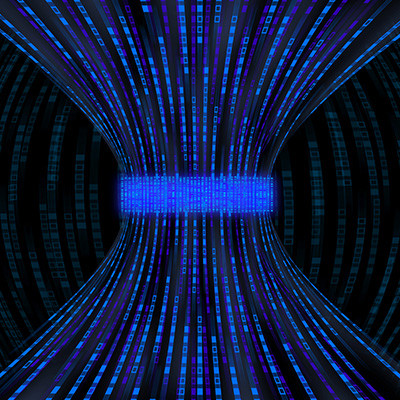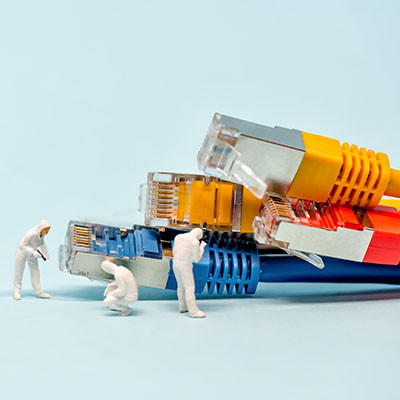JS Business Solutions Blog
Your network is your business’ nervous system, enabling all of your operations. At least, that’s what it’s supposed to do. Unfortunately, network bottlenecks—the lack of available bandwidth limiting the capacity for data to move about—can put a stop to this. Let’s talk about a few ways to avoid such a bottleneck.
Your business might depend on its Wi-Fi, but do you know what the difference between the various Internet channels mean for your connection? You might be in the process of upgrading your router, or maybe you just have questions about what the difference between a “dual band” router is. Let’s discuss routers with today’s blog.
Not every piece of technology works best on your business’ wireless network. For those components, having an idea of how to best attach your network resources via cables is important. This week, we give you three best practices our technicians use to efficiently and effectively connect those components to your network via wires.
A shared network is not a new concept in the business world. These shared networks give all computers connected to them access to a centralized file and drive infrastructure where documents can be accessed. Your IT department has likely already set one of these up for your organization, but we thought a short guide on how to map a network on your personal device might be helpful.
With the transition of broadband Internet from a helpful convenience to a prescient need for modern life and business, it is staggering to consider that access to this resource is not equally distributed. While the U.S. Federal Communications Commission intends to change this, they need data to help them gauge the true scope of the problem. To do so, the FCC is pulling out an application that they first released years ago: FCC Speed Test.
With remote work remaining a popular option embraced by many businesses nowadays, it is more important than ever that security is prioritized amongst the employees now operating outside of the office. One facet of doing so is to implement a virtual private network, or a VPN. Let’s go over what a VPN is, and how it works to protect your business’ data.
In the not-all-that-distant past, connectivity required an actual, physical connection between two endpoints. As a result, a wired connection was the only option for businesses to access online materials and resources. This leaves businesses with a choice to make: is a wired connection better for my operations, or should I implement wireless connectivity?
Wireless is one of the most popular utilities to have in the office. However, if not implemented thoughtfully, it can cause frustration and holdups to your processes. Therefore, it is important to understand what causes challenges for your Wi-Fi, and how to resolve or work around these challenges. Let’s discuss where these challenges come from, and how to fix them.
A company’s wireless network is a big part of what they do. Not only does it provide the freedom for people to move around, it also spurs on collaboration, enhances coordination, and provides more availability for people to be productive. Problems abound with many organizations’ Wi-Fi strategy, however. If your business doesn't take proactive measures to properly manage your wireless connections, they may not be as effective or secure as you need them to be. Today, we’ll give you a few tips to make your wireless platform strong and resilient.
Let’s face facts - you went into business to serve a need that you saw the market lacking. What you didn’t do is go into business to repeatedly have to shift your focus and fix whatever was going wrong with the technology you require to serve that need effectively. Many businesses are in the same boat, which is why managed service providers like us offer remote monitoring and management services.
Hypertext Transfer Protocol Secure. Transmission Control Protocol/Internet Protocol. File Transfer Protocol. Internet Message Access Protocol. Post Office Protocol. While it may not be outwardly apparent, we certainly rely on quite a few protocols in order to use our computers and more directly, the Internet, as we do. Today, we’ll introduce you to what a protocol actually is.
Your Windows computer has all kinds of different settings that let it connect to different networks. While this might not seem like major difference, it could have a drastic effect on your organization’s cybersecurity. This week’s tip is dedicated to helping you make sure that your network profile is as secure as possible.
Every IT infrastructure needs a server to ensure that information is spread properly throughout the network. However, while servers were once tied to the business’ location, now they are also able to be virtualized in a cloud solution. This brings forth the question: which is better for your business’ needs? Let’s determine that by comparing and contrasting these two server options.