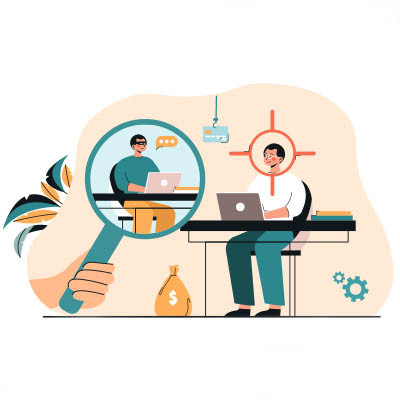JS Business Solutions Blog
Before we even get into small business technology management, it’s worth noting that your typical SMB is already handling a lot. IT isn’t as simple as adding new hardware or downloading a new application; it’s managing an entire technology ecosystem that needs to operate and interact with each other. Let’s examine what goes into small business IT and what you should prioritize as a business owner.
"I don’t need to worry about cybersecurity… my business is too small to be in the crosshairs of hackers."
This is one of the most dangerous mistakes a small business can make when it comes to cybersecurity. If you think this way, it shows you might not understand how modern cyberthreats work. Let’s break it down and show you why this mindset can be risky.
Today’s businesses need an established cybersecurity strategy. It’s as simple as that.
However, many businesses need guidance to create this strategy, which is why the National Institute of Standards and Technology has developed a framework for proper cybersecurity protection. Let’s walk through this framework and discuss what you need to do to meet its requirements.
You may remember the hubbub and hullabaloo that ensued when Josh Allen, a digital artist, won first place at the 2022 Colorado State Fair’s Fine Arts Competition in the Digital Arts/Digitally Manipulated Photography contest with an image—"Théâtre D'opéra Spatial"—that he had created using AI. Allen continues defending his work, now butting heads with the Copyright Office.