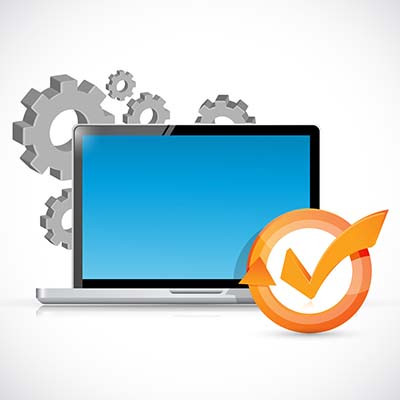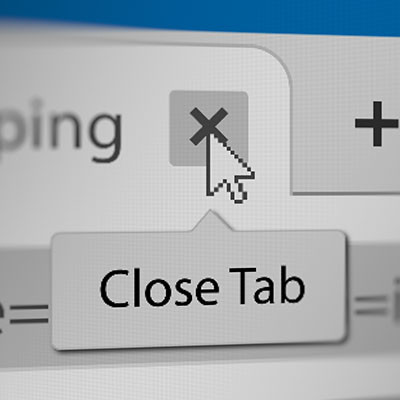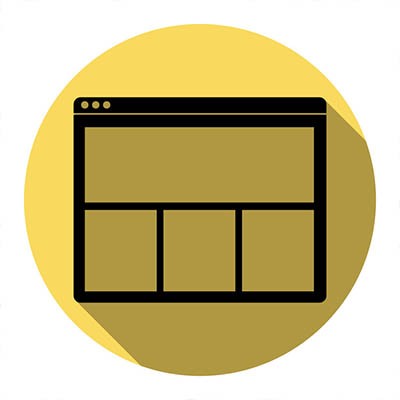JS Business Solutions Blog
When it comes to technology, we all have our preferred ways of doing things. On a computer, you have several ways of accessing the Internet, and we are sure you have your preferred web browsers for accessing it all. Let’s go over how you can ensure that your computer knows what your preferred web 0browser is by switching the default browser settings for your Windows PC.
How often do you go about your day-to-day duties only to find yourself buried in opened tabs on your web browser? This isn’t unheard of, especially when you are pulled from one task to the next in quick succession. All browsers give you the ability to control your open tabs by closing all other tabs or by closing all tabs to the right.
Finding the right web browser for your business’ needs can be challenging, as every user is different and will likely have a preference. While it’s easy to list off the most well-known browsers, including Google Chrome, Safari, Microsoft Edge, and Mozilla Firefox, it’s more difficult to find one that suits your needs. Which one can you count on most to get your work done in an efficient manner?
Ahh, the Internet. It’s an incredible tool that helps people all over the world get work done on a daily basis. It’s often thought of as a tool to achieve a means, but like any other tool, it works best alongside others just like it. Plug-ins are additional ways that web-based applications and software solutions help make your use of them even better.
One of the best things about computers is that there is always a new way to make something easier: automation decreases a workload, their processors can calculate much faster than the human brain can, collaboration with coworkers becomes almost effortless, and your web browser can even remember your passwords! However, you have to ask yourself: is the ability to save your passwords in your browser really a great idea?