JS Business Solutions Blog
What to Do When Windows 10 Reaches Its End of Support Date
Remember when Windows 10 was released, much to a sigh of relief following the questionable release of Windows 8.1 Update? Can you believe that there’s now discussion going on surrounding Windows 10’s end of support date? Let’s explore what an end of support means for Windows 10 users, as well as what steps they can take to ensure moving away from the operating system goes as smoothly as possible.
The date for Windows 10 end of support has been set for October 14, 2025, and while that date is still a couple years off, now is the time to start thinking about your strategy moving forward. After this date, Microsoft will stop providing technical assistance, security updates, and bug fixes to the operating system, meaning that your continued use of Windows 10 after that date could be putting users at risk of security breaches and performance problems.
What Does End of Support Mean, Really?
Ultimately, what an end of support means for users and businesses alike is that using the operating system becomes significantly riskier and more difficult. Not only will it not have patches to the latest vulnerabilities, but it also won’t have compatibility issues resolved for the latest software and hardware. The viability of an operating system as an effective tool diminishes rapidly after an end of support date, and it becomes not only dangerous, but frustrating to use as new and more innovative solutions leverage more modern software.
What Are Your Upgrade Options?
If you want to take full advantage of an up-to-date computing environment, Microsoft recommends that you make the upgrade to Windows 11—something which we also recommend. It boasts several improvements over its predecessor, including a better user interface, greater performance, and stronger security features. However, this comes with a catch: not all devices can handle Windows 11, so be sure to check your compatibility before committing to an upgrade ahead of the end of support date.
How Can You Prepare to Transition?
Let’s say your device is not compatible with Windows 11; what do you do? In the short term, until the end of support date, you can continue to use Windows 10, provided you have the latest security updates and patches installed. An enterprise-level antivirus tool will also help you while you work your way toward upgrading. We do, however, suggest not waiting too long to make the jump to Windows 11, as these updates and patches will only go so far when dangerous new threats are emerging every day.
If you would like some assistance with determining your best path toward Windows 11, JS Business Solutions can help. To learn more, call us today at (781) 715-1900.

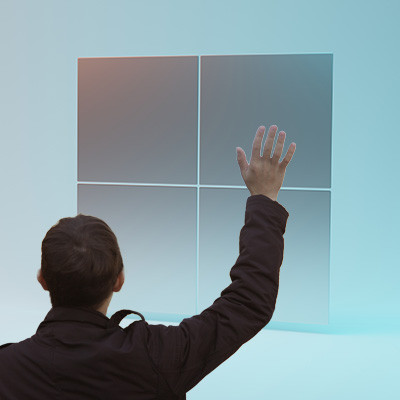


Comments