JS Business Solutions Blog
Tip of the Week: Replicating Text Across Microsoft Word Docs
Microsoft Word offers a variety of handy capabilities that could potentially save users a lot of time—including the means to replicate text across multiple documents, down to the formatting. In doing so, you can edit the text in one place to edit all instances of it simultaneously. Let’s go over how to accomplish this.
Create the Master Text
In a Word document, compose your copy exactly as you need it, and save it where you’re going to want to keep it. Moving it from this location after the fact will require you to repeat the process. Having said that, all it takes to update the necessary link is right-clicking while inside the document and selecting Update Link.
Copy the Master Text
Once this file is saved, highlight and copy your text by either pressing CTRL+C, or by right-clicking it and selecting Copy.
Paste the Master Text
Moving over to the document that you want your text to appear, position your cursor where you want it, and click into the Home tab. Access the drop-down under the Paste button and select Paste Special.
A window will appear. With Paste link selected, choose the Formatted Text (RTF) option. Add the text by clicking OK.
If this text ever needs to be changed, you won’t have to go to each place that it has been added. Instead, you can edit it in the master copy and your changes will be pushed to all instances of the linked text.
Handy!
If this tip helps you out, let us know in the comments, and make sure to keep coming back for more helpful IT tips and updates.

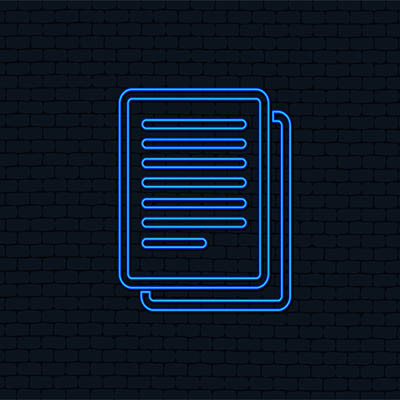


Comments